Flash Programmers for Dumping Firmware
Blackbox IoT device hacking can be frustrating without any insight into the underlying software implementation(s). For this reason, I usually try to obtain a copy of the device firmware to extract the bootloader, kernel, root filesystem, and any other information that might inform run-time testing and targeted reverse engineering. Unfortunately, device vendors don't always provide access to firmware packages, and even when they do, the firmware blobs can be encrypted or obfuscated in a way that makes them useless without knowledge of the packaging format. Luckily there's another way to obtain device firmware - you can try to dump it directly from device storage (generally a dedicated flash chip).
Although I'm certainly not an expert on hardware hacking/RE, I occasionally find myself dumping flash chips. For chips with easily accessible pins (e.g., SOIC packages), it's usually easy enough to connect to the chip in-circuit using test clips and a serial cable. Other packages might be too small to easily hook up to (e.g., TSOP), or they might not have pins exposed at all (e.g., BGA). For these scenarios, I generally desolder the chip and dump it with a flash programmer.
There are quite a few "universal" flash programmers on the market. If I had
endless cash for hobby projects, I'd probably get an industrial one that
supports tens or hundreds of thousands of chips. There are two
vendors/programmers that I've had on my radar for a while:
- Elnec BeeProg3 ($2,380)
- Xeltek SuperPro 6100N ($995) and/or SuperPro 7500N ($1,995)
Adding Support for the MT29F4G01ABAFDWB-IT
Now, I probably could've used the command-line tool to manually specify parameters, or used the socket adapter as a breakout board to attach a serial cable, but the Flashcat software is open source and already supports very similar chips, so I thought it'd be fun to try to add support for my target chip. I downloaded the latest source code and searched for the name of a supported Micron chip:
~/FCUSB_SRC643_102422 $ grep -rl MT29F4G01AAA
Source/FlashMemory.vb
I opened the project in Visual Studio, inspected FlashMemory.vb, and saw that it was probably very easy to add support for a new SPI NAND chip:
Private Sub SPINAND_Database()
FlashDB.Add(New SPI_NAND("Micron MT29F1G01ABA", &H2C, &H14, 2048, 128, 64, 1024, False, SPI_3V)) '1Gb
FlashDB.Add(New SPI_NAND("Micron MT29F1G01ABB", &H2C, &H15, 2048, 128, 64, 1024, False, SPI_1V8)) '1Gb
FlashDB.Add(New SPI_NAND("Micron MT29F2G01AAA", &H2C, &H22, 2048, 128, 64, 2048, True, SPI_3V)) '2Gb
FlashDB.Add(New SPI_NAND("Micron MT29F2G01ABA", &H2C, &H24, 2048, 128, 64, 2048, True, SPI_3V)) '2Gb
FlashDB.Add(New SPI_NAND("Micron MT29F2G01ABB", &H2C, &H25, 2048, 128, 64, 2048, True, SPI_1V8)) '2Gb
FlashDB.Add(New SPI_NAND("Micron MT29F4G01ADA", &H2C, &H36, 2048, 128, 64, 4096, True, SPI_3V)) '4Gb
FlashDB.Add(New SPI_NAND("Micron MT29F4G01AAA", &H2C, &H32, 2048, 128, 64, 4096, True, SPI_3V)) '4Gb
The definition of the SPI_NAND constructor was pretty straightforward:
Public Class SPI_NAND : Inherits G_NAND
Public ReadOnly Property PLANE_SELECT As Boolean 'Indicates that this device needs to select a plane when accessing pages
Public Property READ_CMD_DUMMY As Boolean = False 'Write a dummy byte after read command
Public Property STACKED_DIES As Integer = 1 'If device has more than one die, set this value
Sub New(FlashName As String, MFG As Byte, ID As UInt32, PageSize As UInt16, SpareSize As UInt16, PageCount As UInt16, BlockCount As UInt16, plane_select As Boolean, vcc As VCC_IF)
MyBase.New(FlashName, MFG, ID, PageSize, SpareSize, PageCount, BlockCount, vcc)
Me.PLANE_SELECT = plane_select
Me.FLASH_TYPE = MemoryType.SERIAL_NAND
End Sub
End Class
I consulted the data sheet to find the parameters I needed:
The chip only has one plane, so I assumed plane_select could be set to false (though I'm not sure if this is sound logic). Finally, I added support for the MT29F4G01ABA with a single line of code:
FlashDB.Add(New SPI_NAND("Micron MT29F4G01ABA", &H2C, &H34, 4096, 256, 64, 2048, False, SPI_3V)) '4Gb
After downloading a dependency, I compiled and ran the updated Flashcat software, which correctly identified the flash chip:
Then I started the dump:
Dumping the whole chip took about 4.5 hours at a reported rate of ~30KB/s. This is awfully slow, but it seems to be a limitation of FlashcatUSB (see the update below).
After the dump finished, I was able to confirm that it worked (note that I've truncated the following output):
$ binwalk Micron_MT29F4G01ABA_00-1FFFFFFF.bin
DECIMAL HEXADECIMAL DESCRIPTION
--------------------------------------------------------------------------------
606856 0x94288 CRC32 polynomial table, little endian
2889792 0x2C1840 device tree image (dtb)
3151936 0x301840 device tree image (dtb)
5511232 0x541840 device tree image (dtb)
5773376 0x581840 device tree image (dtb)
...
21675123 0x14ABC73 Neighborly text, "neighbor dump requestbor dump request"
...
46923776 0x2CC0000 UBI erase count header, version: 1, EC: 0x1, VID header offset: 0x1000, data offset: 0x2000
I guess I should contact EmbeddedComputers.net so they can add support for this chip.
For anyone looking to get started with this kind of project, I compiled a list of tools and resources I used during this adventure:
- Soldering/rework equipment (not shown in this post):
- ($107.95) YIHUA 862BD+ Soldering Iron & Hot Air Rework Station
- ($49.99) 3-in-1 LED lamp, fume extractor, and helping hands desk clamp
- ($12.45) Flux paste
- Flash programmer and adapters:
- ($39.99) FlashcatUSB XPORT
- ($58.00) 8x6mm WSON-8 socket adapter
- Software:
This adds up to about $270 (before tax and shipping).
Update (2022-10-26)
I contacted EmbeddedComputers.net and they added official support for the Micron MT29F4G01ABA. They were also kind enough to give a brief explanation about the slow SPI NAND speeds:
“Reading/writing a SPI NAND device using Classic/XPORT is slow, because the protocol has to be implemented via software. It's not the same as a SPI NOR flash. These types of chips implement a NAND protocol (similar to a parallel X8 NAND chip), but use the SPI bus instead. FlashcatUSB Professional, which is optimized for serial protocols, supports SPI NAND via its FPGA and it implements the entire protocol in hardware, so it can achieve read/write speeds of 1MB/s+.You can see how the protocol is decoded and implemented in the SPI_NAND.vb file.”
The FlashcatUSB Pro is only $59.99, so perhaps I'll get one too. Seems more convenient than hooking up a serial cable at least.



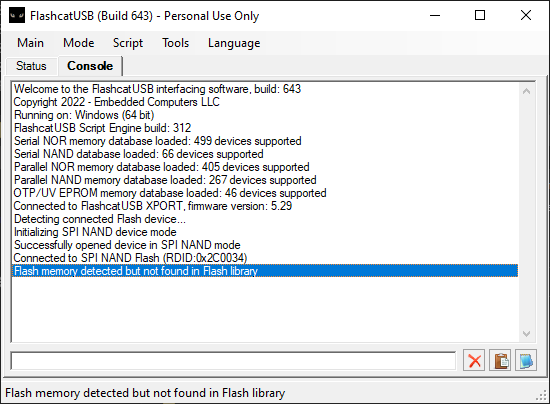







No comments:
Post a Comment